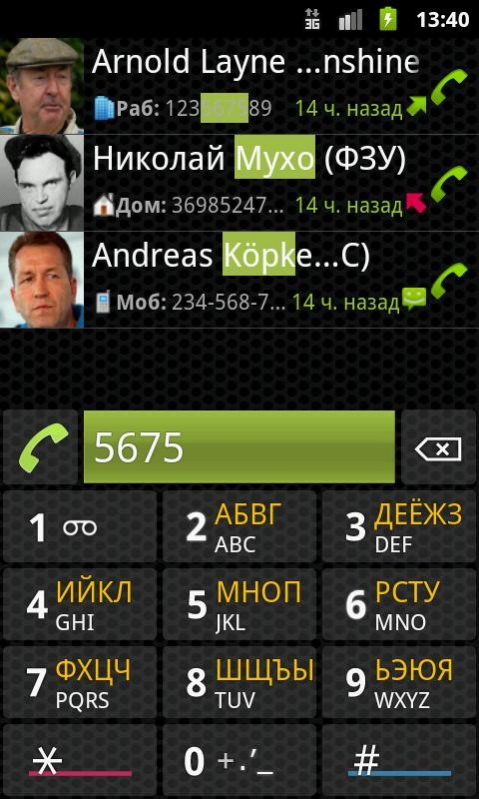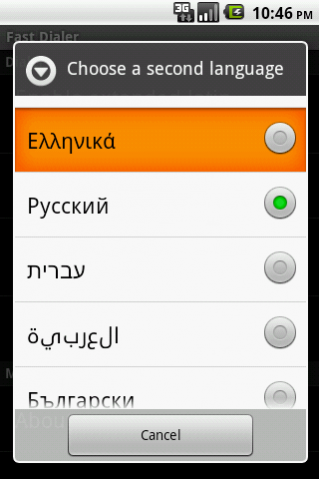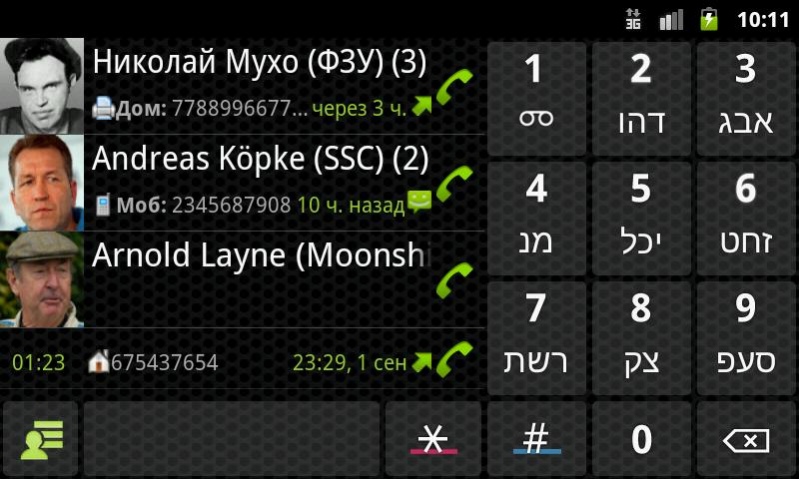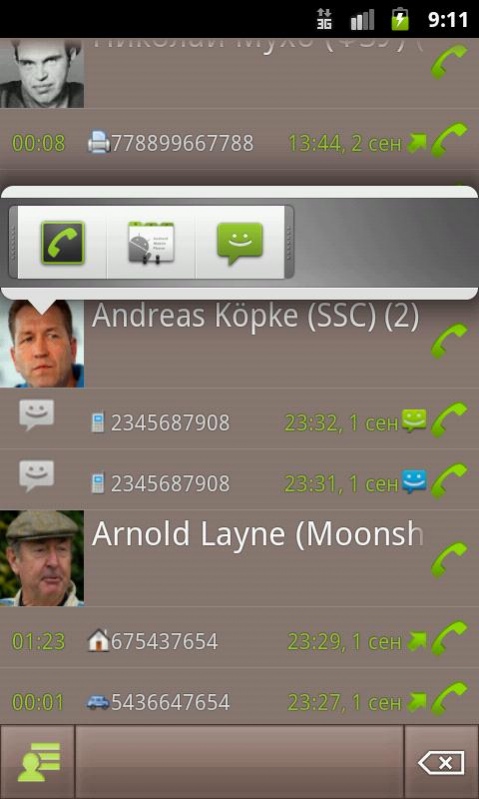Eir Fast Dialer 3.7.0
Paid Version
Publisher Description
Multi language fast dialer application. Enables fast T9 smart search through the contacts by name, number or company name.
Search using two alphabets at the same time. Available alphabets are:
* Latin (all Latin-based European languages are supported)
* Cyrillic (Russian, Serbian, Ukrainian, Belorussian, Bulgarian...)
* Greek
* Hebrew
* Arabic
Other key features:
* Twelve nice skins.
* Convenient large letters for an easier search. (Four different display modes are available)
* SMS messages in the call log. (Optional)
* Speed dialing.
* Filtering of the call / sms log.
* Company name is displayed.
* Wildcard search.
* Highlighting of starred contacts.
* Sort contacts by last name (for Android 2.2 and above)
* USSD dialing.
* Pauses in the dialed number.
* Landscape mode.
* Quick redial.
* Localized in Russian, Greek, Hebrew, Arabic, Polish, Czech, German, Bulgarian, Ukrainian, Belorussian, Dutch and Spanish!
NEW: Integration with the Corporate Contacts app: https://market.android.com/details?id=eir.corporate.free
Make the best use of Android contact organizing abilities.
Open localization - translate the app in your language: http://www.getlocalization.com/eir_fast_dialer/
Support forum - share your ideas and remarks: http://eir3.com/forum/viewforum.php?f=3
About Eir Fast Dialer
Eir Fast Dialer is a paid app for Android published in the Telephony list of apps, part of Communications.
The company that develops Eir Fast Dialer is Eir3 Apps. The latest version released by its developer is 3.7.0. This app was rated by 1 users of our site and has an average rating of 4.0.
To install Eir Fast Dialer on your Android device, just click the green Continue To App button above to start the installation process. The app is listed on our website since 2018-01-25 and was downloaded 46 times. We have already checked if the download link is safe, however for your own protection we recommend that you scan the downloaded app with your antivirus. Your antivirus may detect the Eir Fast Dialer as malware as malware if the download link to eir.dialer3 is broken.
How to install Eir Fast Dialer on your Android device:
- Click on the Continue To App button on our website. This will redirect you to Google Play.
- Once the Eir Fast Dialer is shown in the Google Play listing of your Android device, you can start its download and installation. Tap on the Install button located below the search bar and to the right of the app icon.
- A pop-up window with the permissions required by Eir Fast Dialer will be shown. Click on Accept to continue the process.
- Eir Fast Dialer will be downloaded onto your device, displaying a progress. Once the download completes, the installation will start and you'll get a notification after the installation is finished.